Unofficial Portable MiTeC Task Manager DeLuxe (TMX) with MiTeC EXE Explorer
25/03/2020 ore 12:59 – Prima di tutto vorrei ringraziare Alberclaus, per diversi motivi, che non elenco, poiché evidenti a tutti. Inoltre, cercherò di non annoiare, raccontando storie che poterebbero interessare pochissime persone. Quindi, vado diretto al dunque, all’argomento che, secondo me, può riscuotere maggiori consensi. Presumendo che, chi frequenta questo sito è attratto anche dal progetto PortableNAMP, presenterò alcune soluzioni molto utili per le mie esigenze. La particolarità risiede nel fatto che sono dotate di un launcher che preferisco definire “assistente”. Di seguito la prima, le descrizioni, per ora, sono in inglese:
Download: Unofficial MiTeC Task Manager DeLuxe (TMX) with MiTeC EXE Explorer
MiTeC Task Manager DeLuxe (TMX) is based on MiTeC System Information Component Suite and offers powerful features available in standard Windows Task Manager in lightweight portable package with many more enhancements. It needs no installation and leaves no tracks in system so it can be easily used as portable application everywhere. TMX provides real-time observing of running processes, installed services and drivers, available network adapters, network connections by process, network traffic, disk and I/O utilization, active terminal sessions, autostart entries, cpu usage, frequency and other advanced stats, memory map and utilization, system information opened/locked files finder, machine journal, user account list, monitor layout view, windows available updates. VirusTotal ranking and detailed report for any process or service. There is powerful process monitor with graphs and detailed process information. You can watch multiple processes simultaneously. Also there is Window explorer enumerating all windows of given process with their properties. Session viewer contains automatic session journal which logs every session login, logout, lock and status change. It is useful especially on terminal servers to watch how users connect and disconnect to their desktops. Desktop Explorer tool provides on-the-fly windows scanning under the cursor. It evaluates window properties and hierarchy. System Information tool detects installed hardware and reports it in simple format.
MiTeC EXE Explorer is based on MiTeC Portable Executable Reader. It reads and displays executable file properties and structure. It is compatible with PE32 (Portable Executable), PE32+ (64bit), NE (Windows 3.x New Executable) and VxD (Windows 9x Virtual Device Driver) file types. .NET executables are supported too. It enumerates introduced classes, used units and forms for files compiled by Borland compilers. It contains powerfull Resource Viewer that is able to abalyze and display al basic resouce types and some extra ones as JPEG, PNG, GIF, AVI, REGISTRY. It contains excellent Type Library viewer that enumerates all objects and creates import interface unit in Object Pascal language. Every type of resource can be saved to file. EXE Explorer produces text report with all important information about selected file. Searching capability is also available. It searches all resources that can be interpreted as text. Here are enumerated structures that are evaluated: DOS/File/Optional/Rich/CLR headers, CLR Metadata streams, Sections, Directories, Imports Exports, Resources, ASCII and Unicode Strings, .NET Metadata, Load Config, Debug, Thread Local Storage, Exceptions, Units, Forms, Packages, Classes, Certificates, Package Flags, Version Info, Hexadecimal File, Content View, TypeLib Viewer, Form Preview, VirusTotal scan report, Compiler and installer/packer/protector identification.
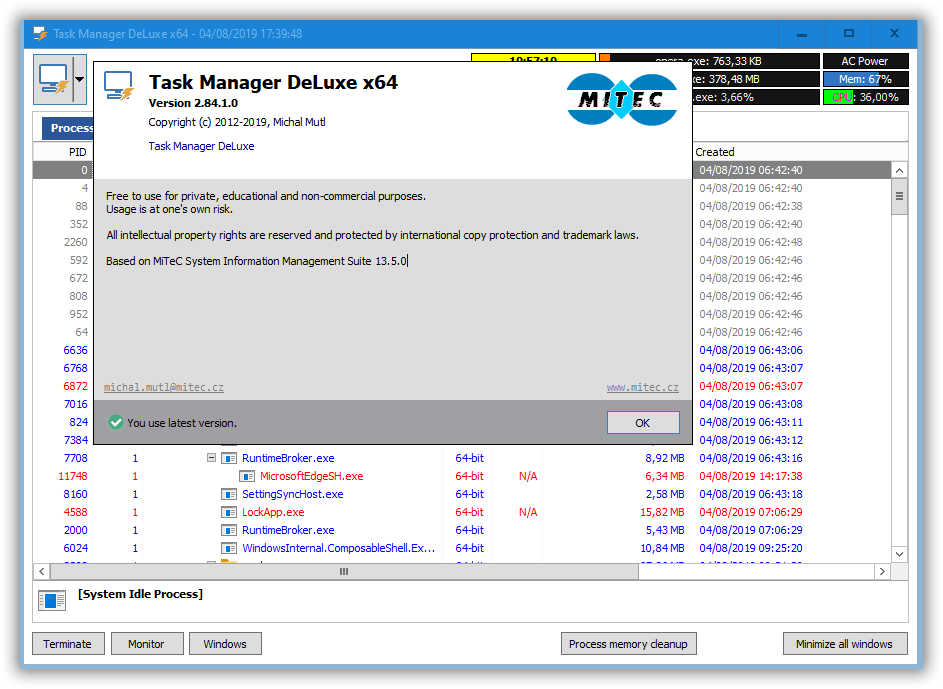
- Unofficial Portable version built by DoomStorm (Portables and Repacks Workbench) using the Custom Portable Format (NSIS)
- Offline Installer 0.8 MB. Official application not embedded
- Online Launcher 0.7 MB
- At first execution an internet connection is needed to obtain the official application. If missing, the program can’t be executed
- The Launcher, at each execution, tries to check the official website to verify the presence of a possibly upgrade. If a new version has been released, it’s downloaded and managed. In case of upgrade, possibly personal settings are preserved
- To disable the auto-update function, modify the value of the CheckForUpdates setting in TMXPortable.ini (file available in the main folder, beside the launcher, after the initial startup)
- The Launcher provides a Stealth and Fully Portable solution
- To always obtain and use the current version of the official program, it’s highly suggested executing the Launcher when the Internet connection is fully available. If missing, the last stored application is executed
- Official local settings, of a possibly already executed version, are preserved. They are available when the Unofficial Portable version is not in execution
- A useful progress window is displayed, by default, during starting and closing operations. To hide it, modify the value of the HideProgressWindow setting in TMXPortable.ini (file available in the main folder, beside the launcher, after the initial startup)
- Like for the official application, English is the only one available language
- 32-bit and 64-bit versions of MiTeC Task Manager DeLuxe (TMX) are fully supported by the Launcher
- 32-bit version of MiTeC EXE Explorer (the official 64-bit version has never been released) is fully supported by the launcher. The “PE Viewer” function is available in the context menu (right click on an excutable listed by TMX)
- The official application is Freeware, free to use for private, educational and non-commercial purposes. To permit MiTeC improving and developing its products, please, consider Your donation
Anche se stabili da molto tempo, sono esperimenti in via di sviluppo, perciò, se presentano anomalie o carenze, ogni segnalazione è estremamente apprezzata ed utile per porre rimedio. Inoltre, si accettano richieste, sono già disponibili O&O ShutUp10, Tweaking.com Windows Repair, Display Driver Uninstaller (DDU), O&O AppBuster, Malwarebytes AdwCleaner, Farbar Recovery Scan Tool (FRST) e molti altri. Inoltre, se c’è interesse, posso condividere versioni Portable, sempre dotate di funzioni fuori standard, come, ad esempio, la possibilità di utilizzare l’online installer per le riparazioni e gli aggiornamenti. Buon divertimento.





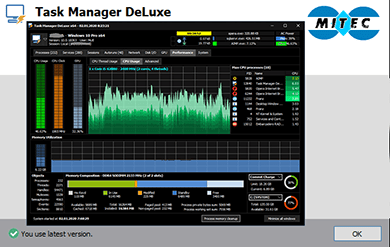
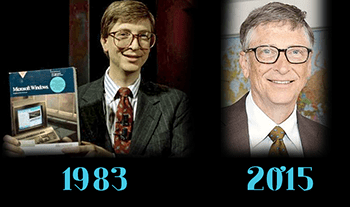
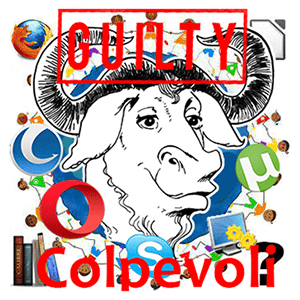

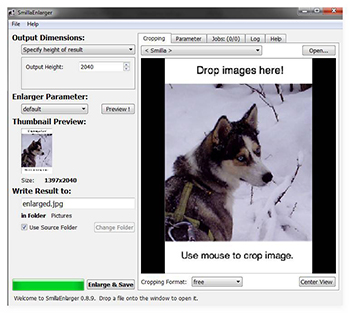




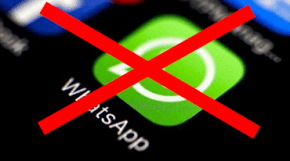
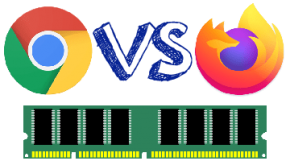







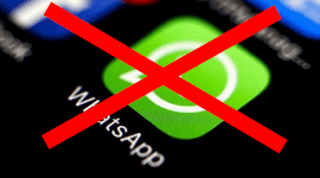

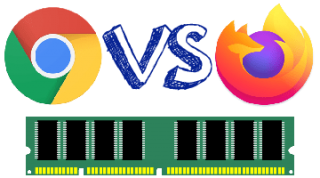

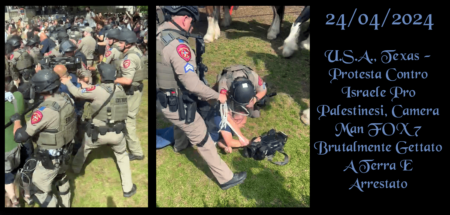


Grazie per le info 🙂
Commento ben strutturato, ordinato e comprensivo.
La versione Portable che ho condiviso necessita di una nuova revisione (era già una rev1) poiché MiTeC ha, finalmente, rilasciato la versione a 64-bit di EXE Exlorer (PE Viewer). Il nuovo launcher gestisce la recente novità: Unofficial Portable MiTeC Task Manager DeLuxe (TMX) with MiTeC EXE Explorer rev2 32-bit/64-bit Applicazione in ingua inglese L’installer permette di decomprimere il Launcher nella posizione desiderata Ad ogni avvio, il Launcher verifica, sul sito MiTeC, la disponibilità di nuove versioni e, qualora necessario, le preleva e le gestisce Non essendo incluse le applicazioni ufficiali, al primo avvio del launcher è necessaria una… Leggi altro »