Info
Descrizione
|
Necessita di Microsoft .NET Framework 7.0 o superiore Pensato originariamente come un piccolo upgrade per sostituire il vecchio Paint di Windows, Paint.NET è diventato presto un programma indipendente affermandosi come uno dei migliori software di fotoritocco esistenti, senza per altro avere l’abbitudine a bloccarsi. Paint.NET non possiede la miriade di funzionalità di Photoshop, ma i suoi continui aggiornamenti lo rendono un programma destinato a crescere sempre più. Lingue Supportate: Italiano, English, Belarusian, Catalan, Chinese (Simplified), Chinese (Traditional), Corsican, Czech, Danish, Dutch, Finnish, French, German, Greek, Hebrew, Hindi, Hungarian, Japanese, Korean, Lithuanian, Norwegian, Persian, Polish, Portuguese (Brazil), Portuguese (Portugal), Russian, Slovak, Slovenian, Spanish, Swedish, Thai, Turkish, Ukrainian Files Supportati: -» png, jpg, jpeg, jpe, jfif, exif, jxr, wdp, wmp, bmp, dib, rle, gif, tga, dds, tif, tiff, heic, webp, avif, ico Requisiti Minimi: -» Windows 10, 11 |
AppData
Che cos’è la cartella AppData?
La cartella AppData contiene le impostazioni, i file e i dati specifici per le app nel PC. La cartella è nascosta per impostazione predefinita in Esplora file e include tre sottocartelle nascoste: Local, LocalLow e Roaming.
-» Roaming. Questa cartella ( %appdata% ) contiene dati che possono essere spostati con il tuo profilo utente da un PC a un altro, come in un ambiente con domini, perché questi dati supportano la sincronizzazione con un server. Se accedi a un PC diverso in un dominio, ad esempio, i Preferiti o i segnalibri del Web browser saranno disponibili.
-» Local. Questa cartella ( %localappdata% ) contiene dati che non possono essere spostati con il tuo profilo utente. Questi dati sono di solito specifici di un PC o troppo grandi per eseguirne la sincronizzazione con un server. I Web browser, ad esempio, archiviano in genere i file temporanei in questa cartella.
-» LocalLow. Questa cartella ( %appdata%/…/locallow ) contiene dati che non possono essere spostati, ma offre anche un livello di accesso inferiore. Se esegui un Web browser in modalità protetta o provvisoria, ad esempio, l’app sarà in grado di accedere ai dati solo dalla cartella LocalLow.
-» Sono le app stesse a scegliere se salvare nelle cartelle Local, LocalLow o Roaming. La maggior parte delle app desktop usa la cartella Roaming per impostazione predefinita, mentre la maggior parte delle app di Windows Store usa la cartella Local per impostazione predefinita.
Avviso
Sconsigliamo di spostare, eliminare o modificare file o cartelle all’interno della cartella AppData. Questo tipo di interventi potrebbe compromettere le prestazioni di esecuzione delle app oppure impedirne del tutto l’esecuzione.
(Che cos’è la cartella AppData? Informazioni Prelevate Dal Sito Ufficiale Microsoft)
Applicazioni Setup E Soprattutto Portable.
C:\Users\Nome Utente PC\AppData\Roaming
Dove leggi “Nome Utente PC” inserisci il nome utente che utilizzi sul tuo computer. ALBERCLAUS è nome utente utilizzato nel mio PC.
Se il nome utente sul tuo computer è NiCo, ad esempio, allora il tuo percorso è il seguente: C:\Users\NiCo\AppData\Roaming
Per aprire la cartella “AppData“:
1) Clicca sopra il pulsante Start in basso a sinistra nella barra di Windows.
2) Digita (o copia inserendo il tuo nome utente) in “Cerca programmi e file“: C:\Users\Nome Utente PC\AppData\Roaming oppure copia ed incolla questo: %appdata%
3) Clicca sopra il tasto “Invio” dalla tastiera.
4) Clicca con il puntatore del mouse sopra la cartella Roaming che ti apparirà in alto nell’elenco dei risultati.
5) Aperta la cartella Roaming esegui il Copia “salvando” la cartella del programma Portable che utilizzi (oppure del programma setup).
Modifiche Ufficiali: Changes – paint.net 5.0.8 – August 1st, 2023
This update improves the Colors window UI and fixes some important bugs.
- Improved: The primary/secondary dropdown in the Colors window has been removed. The active color is now indicated in the color box itself.
- Improved: The Colors window will now remember whether it’s in the expanded state (More vs. Less).
- Fixed: In the Colors window, left clicking in the color wheel or the color palette will always set the active color, and right clicking will always set the inactive color. This was not always consistent before.
- Changed: The key for centered shape drawing and uniform resizing has been changed from Ctrl to Alt so that it does not collide with zooming with the mouse (Ctrl + Mouse Wheel)
- Fixed: The keyboard shortcut for previous/next tab is now Ctrl + Page Up/Down, to match other applications
- New: You can now use Ctrl + Shift + Page Up/Down to move the current tab left or right
- Fixed: The printing UI is now run out-of-process, which should fix a slew of reliability problems (hangs, crashes)
- Fixed: The “Add Color” button in the Colors window was often showing the wrong color
- Fixed: Effects -> Noise -> Median was incorrectly causing transparent pixels (#00000000) to turn into slightly transparent, almost black (#01010101)
- New: Primitive structs (e.g. RectInt32, Vector4Float) now implement IParsable (for plugin developers)
- Fixed: UnaryPixelOps.Invert now works correctly, which was broken in the 5.0 release (for plugin developers)
- Updated the bundled DDSFileTypePlus plugin to version 1.12.1.0, which, which improves support for swizzled BC3/DXT5 normal maps (e.g. DOOM 3), and support for loading textures with an incorrect DDS_PIXELFORMAT size (e.g. FlatOut 2) (thanks @null54!)
- Updated the bundled WebPFileType plugin to version 1.3.18.0 (thanks @null54!)





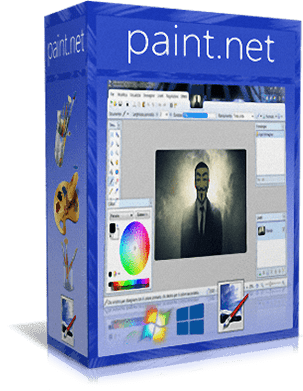







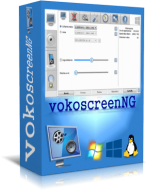




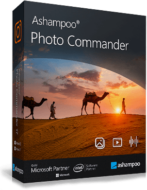








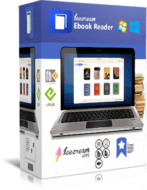




















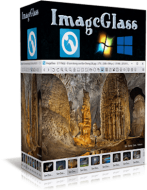






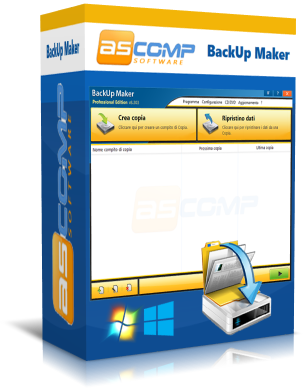





Novità PortableNAMP Paint.NET versione 4.3.6: – Integrato l’estensione file icona (.ico) “IcoCur.dll” per la modifica delle icone: …Paint.NETPortable\App\paint.net\FileTypes – Aggiornato G’MIC alla versione 3.0.0 Nota Importante: L’autore di Paint.NET ha dichiarato di non voler più supportare OS Windows 7 e 8 ( compresa l’architettura 32 bit (x86) ), ma esclusivamente Microsoft Windows 10 e 11 ( architettura 64 bit (x64) ). Ciò accadrà dalla versione 4.4.0. NAMP si accoda e non manterrà l’architettura a 32 bit (x86). La motivazione condivisa da NAMP è lo sperpero di risorse e tempo da dedicare per una architettura che ormai sta pian pianino sciamando… Leggi altro »
Novità Paint.NETNAMP versione 4.2.9 Rev 1:
– Modificate e rinominate cartelle di salvataggio
– Eliminate cartelle di salvataggio precedenti
– Corretto vari bug:
1 ) Rileva la lingua di sistema in automatico
2 ) Adesso basta un clic per modificare, cambiare lingua ed salvare le impostazioni
3 ) Mantiene il Regedit pulito (Registro di sistema)
4 ) Migliorata l’integrazione dei filtri
5 ) Rileva con reattività architettura OS x86-x64 bit in uso.
Novità di Paint.NET dalla versione 4.2.6 PortableNAMP:
– Integrati Pack Plug-in ed G’MIC nativi per Sistemi Operativi 32 e 64 bit (x86-x64).
– All’avvio di Paint.NET viene riconosciuto OS architettura
– Corretti bug cartelle, Filtri ed ” Effetti “.