Info
Descrizione
| Kdenlive (acronimo di KDE Non-Linear Video Editor) è un Software Libero per l’elaborazione video non lineare per l’ambiente desktop KDE, disponibile per i sistemi GNU/Linux, Mac OS X, FreeBSD e (dal 2017) Windows (architettura a 64 bit), sotto i termini della licenza libera GNU GPLv2. I sistemi di montaggio non lineari Non-linear video editing sono molto più potenti dei precedenti sitemi di montaggio (lineari) che richiedono più organizzazione prima di inziare il lavoro. Ciononostante, questo programma non è riservato agi specialisti e può essere usato anche per piccoli progetti personali.Il progetto, avviato da Jason Wood nel 2003, è ora mantenuto da un piccolo gruppo di sviluppatori. Kdenlive aspira a diventare il programma di elaborazione video non lineare più avanzato disponibile per la piattaforma GNU/Linux. Kdenlive supporta tutti i formati supportati da FFmpeg (come Ogg, WebM, MPEG, AVI, QuickTime, WMV, e Flash Video), e supporta anche formati 4:3 e 16:9 sia per PAL, NTSC e vari standard HD, incluso HDV. I video possono anche essere esportati verso i dispositivi DV, o scritti in un DVD con capitoli e un semplice menu.
Kdenlive è basato sul framework MLT. Integra molti plug-in effetti per l’elaborazione e la creazione di video e suoni. Inoltre offre un potente strumento di titoli, una soluzione di authoring DVD (menu) e può quindi essere utilizzato come studio completo per la creazione di video. Kdenlive utilizza la potente ibreria di effetti video Frei0r ( www.dyne.org/software/frei0r ) e LADSPA ( http://www.ladspa.org ) per il trattamento dell’audio. Alcune Caratteristiche Tecniche Titoli: Crea titoli in 2D per i tuoi progetti, con i molti strumenti inclusi. -» Allinea e Distribuisci Strumenti di analisi Audio e Video: Controlla i livelli audio e i colori per essere sicuro che tue immagini siano perfettamente bilanciate. -» Audio Meter Backup automatico: -» I progetti sono salvati automaticamente ogni 5 minuti e le vecchie versioni sono conservate nel caso in cui sia necessario eseguire il rollback a una versione precedente. Supporto Hardware: -» Blackmagic Design SDI e HDMI per l’input e la riproduzione del’anteprima – Numerosi effetti e transizioni Risorse Online: -» Scarica i profili di rendering, le transizioni e i modelli di titolo direttamente dall’interfaccia. |
Software Libero
Cos’è Il Software Libero?
Il “Software Libero” è una questione di libertà, non di prezzo. Per capire il concetto, bisognerebbe pensare alla “libertà di parola” e non alla “birra gratis“. Il termine “free” in inglese significa sia gratuito che libero. L’espressione “Software Libero” si riferisce alla libertà dell’utente di eseguire, copiare, distribuire, studiare, cambiare e migliorare il software. Più precisamente, esso si riferisce a quattro tipi di libertà per gli utenti del software:
-» Libertà di eseguire il programma, per qualsiasi scopo (libertà 0).
-» Libertà di studiare come funziona il programma e adattarlo alle proprie necessità (libertà 1). L’accesso al codice sorgente ne è un prerequisito.
-» Libertà di ridistribuire copie in modo da aiutare il prossimo (libertà 2).
-» Libertà di migliorare il programma e distribuirne pubblicamente i miglioramenti, in modo tale che tutta la comunità ne tragga beneficio (libertà 3). L’accesso al codice sorgente ne è un prerequisito.
Quando si sente parlare di “software libero” (free software), la prima cosa che viene in mente è “gratis“. Per quanto questo sia vero nella maggior parte dei casi, il termine “free software” utilizzato dalla Free Software Foundation (creatori del progetto GNU e della licenza pubblica generale GNU [GNU General Public Licence, GNU GPL]) è da intendere nel senso di “libero” in quanto “in libertà” (“free as in freedom“= libero come in libertà), piuttosto che nel senso “senza costi” (che in genere si riferisca a “free as a free beer“= gratis come una birra gratuita). Il free software in questo senso è quel software che puoi usare, copiare, modificare, ridistribuire senza limiti. Questo contrasta con la licenza di molti software commericiali, dove ti è permesso installare il software su un solo computer, non ti è permesso di copiarlo, e mai vedrai il codice sorgente (source code). Il free software permette incredibili libertà all’utente finale (end user); inoltre, dato che il codice sorgente è disponibile a tutti, c’è molta più possibilità di trovare e correggere eventuali bug.
Quando un programma è rilasciato sotto la licenza GNU General Public Licence (the GPL):
-» si ha il diritto di utilizzare il programma per qualsiasi scopo;
-» si ha il diritto di modificare il programma e avere accesso ai sorgenti;
-» si ha il diritto di copiare e modificare il programma;
-» si ha il diritto di migliorare il programma, e rilasciare la propria versione.
In cambio di questi diritti, si ha qualche responsabilità rilasciando un programma su GPL, responsabilità studiate per proteggere la tua libertà e quella degli altri:
-» Devi distribuire la licenza GPL insieme al programma, in modo che l’utilizzatore sia a conoscenza dei suoi diritti garantiti dalla licenza.
-» Devi distribuire anche il codice sorgente, o fare in modo che sia liberamente accessibile.
-» Se modifichi il codice e rilasci la tua versione del programma, devi rilasciarla sotto GPL e fare in modo che il codice modificato sia liberamente accessibile (non è possibile utilizzare codice GPL in programmi proprietari).
-» Non puoi restringere la licenza del programma entro i termini della GPL (non puoi trasformare un programma GPL in uno proprietario, in altre parole non puoi limitare i diritti garantiti dalla licenza).
AppData
Che Cos’è La Cartella AppData?
La cartella AppData contiene le impostazioni, i file e i dati specifici per le app nel PC. La cartella è nascosta per impostazione predefinita in Esplora file e include tre sottocartelle nascoste: Local, LocalLow e Roaming.
-» Roaming. Questa cartella ( %appdata% ) contiene dati che possono essere spostati con il tuo profilo utente da un PC a un altro, come in un ambiente con domini, perché questi dati supportano la sincronizzazione con un server. Se accedi a un PC diverso in un dominio, ad esempio, i Preferiti o i segnalibri del Web browser saranno disponibili.
-» Local. Questa cartella ( %localappdata% ) contiene dati che non possono essere spostati con il tuo profilo utente. Questi dati sono di solito specifici di un PC o troppo grandi per eseguirne la sincronizzazione con un server. I Web browser, ad esempio, archiviano in genere i file temporanei in questa cartella.
-» LocalLow. Questa cartella ( %appdata%/…/locallow ) contiene dati che non possono essere spostati, ma offre anche un livello di accesso inferiore. Se esegui un Web browser in modalità protetta o provvisoria, ad esempio, l’app sarà in grado di accedere ai dati solo dalla cartella LocalLow.
-» Sono le app stesse a scegliere se salvare nelle cartelle Local, LocalLow o Roaming. La maggior parte delle app desktop usa la cartella Roaming per impostazione predefinita, mentre la maggior parte delle app di Windows Store usa la cartella Local per impostazione predefinita.
Avviso
Sconsigliamo di spostare, eliminare o modificare file o cartelle all’interno della cartella AppData. Questo tipo di interventi potrebbe compromettere le prestazioni di esecuzione delle app oppure impedirne del tutto l’esecuzione.
(Che cos’è la cartella AppData? Informazioni Prelevate Dal Sito Ufficiale Microsoft)
Applicazioni Setup E Soprattutto Portable.
C:\Users\Nome Utente PC\AppData\Roaming
Dove leggi “Nome Utente PC” inserisci il nome utente che utilizzi sul tuo computer. ALBERCLAUS è nome utente utilizzato nel mio PC.
Se il nome utente sul tuo computer è NiCo, ad esempio, allora il tuo percorso è il seguente: C:\Users\NiCo\AppData\Roaming
Per aprire la cartella “AppData“:
1) Clicca sopra il pulsante Start in basso a sinistra nella barra di Windows.
2) Digita (o copia inserendo il tuo nome utente) in “Cerca programmi e file“: C:\Users\Nome Utente PC\AppData\Roaming oppure copia ed incolla questo: %appdata%
3) Clicca sopra il tasto “Invio” dalla tastiera.
4) Clicca con il puntatore del mouse sopra la cartella Roaming che ti apparirà in alto nell’elenco dei risultati.
5) Aperta la cartella Roaming esegui il Copia “salvando” la cartella del programma Portable che utilizzi (oppure del programma setup).
Modifiche Ufficiali: Changes – Kdenlive 24.02.1 – 28/03/2024
- Fix crash on group cut. Commit.
- Fix possible startup crash. Commit.
- Fix typo. Commit.
- Fix appstream release notes formatting. Commit.
- Add release notes to AppData. Commit.
- Fix: some sequence properties incorrectly saved, like subtitles list, timeline zone. Commit. Fixes bug #483516.
- Fix: Windows crash clicking fullscreen button. Commit. Fixes bug #483441.
- Fix: cannot revert letter spacing to 0 in title clips. Commit. Fixes bug #483710.
- Fix: font corruption on Qt6/Wayland. Commit.
- Fix: Fix pan timeline with middle mouse button. Commit. Fixes bug #483244.
- Minor cleanup. Commit.
- When file fails to open, display MLT’s warning to help debugging. Commit.
- Fix crash trying to recover a backup after opening a corrupted file. Commit.
- Fix multiple subtitles issues: several tracks not correctly saved, sequence copy not suplicating subs, crash on adding new subtitle track. Commit. Fixes bug #482434.
- Update file org.kde.kdenlive.appdata.xml. Commit.
- Update file org.kde.kdenlive.appdata.xml. Commit.
- Add .desktop file. Commit.
- Updated icons and appdata info for Flathub. Commit.
- Org.kde.kdenlive.appdata: Add developer_name. Commit.
- Org.kde.kdenlive.appdata.xml use https://bugs.kde.org/enter_bug.cgi?product=kdenlive. Commit.
- Fix bin thumbnails for missing clips have an incorrect aspect ratio. Commit.
- On sequence change, recursively update each sequence that embedded it. Commit. Fixes bug #482949.
- When using multiple timeline sequences, fix change in a sequence resulting in effect loss if the tab was not changed. Commit.
- Fix crash on spacer tool with grouped subtitle. Commit. Fixes bug #482510.
- Fix crash moving single item in a group. Commit.
- Block Qt5 MLT plugins in thumbnailer when building with Qt6. Commit. Fixes bug #482335.
- [CD] Disable Qt5 jobs. Commit.
- Don’t allow autosave when the document is closing. Commit.
- Fix deleting single item in a group not working. Commit.
- Fix moving a single item in a group with alt not always working and breaks on undo. Commit.
- Fix another case of clips with mixes allowed to resize over another clip, add tests. Commit.
- Fix adding a mix to an AV clit that already had a mix on one of its components moving existing mix. Commit.
- Fix typo. Commit.
- Fix for Qt6’s behavior change in QVariant::isNull() (fixes speech to text). Commit.
- Fix crash on invalid gradient data. Commit. Fixes bug #482134.
- Enforce proper styling for Qml dialogs. Commit.
- Fix incorrect Bin clip video usage count and initialization, spotted by Ondrej Popp. Commit.











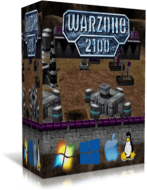


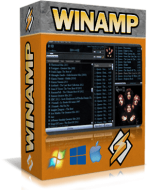


















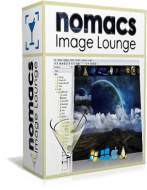














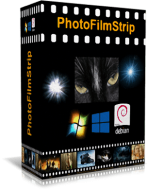
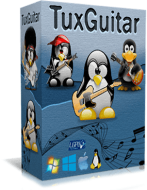

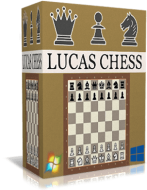







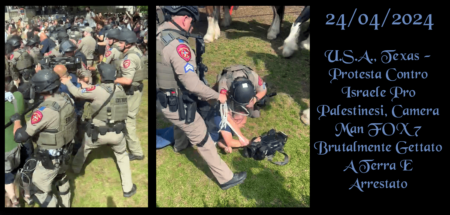


Novità kdenlive PortableNAMP versione 20.08.0:
– Aggiunta l’mportazione del file ” kdenlive-layoutsrc ” che si viene a creare nel percorso Utente \AppData\Local. Viene importato nella cartella “…Data\settings“
Novità PortableNAMP kdenlive versione 20.04.0:
– Modificata l’interfaccia Utente (Impostazioni\Tema di colori)
– Aggiunta nella barra degli strumenti il pulsante “Registra“:
devi impostare il profilo di uscita della registrazione; tipo di file (mp4…, risoluzione…)
* NB: se non vuoi le modifiche, elimina la cartella “DefaultData” nel percorso: …kdenlivePortable\App\DefaultData